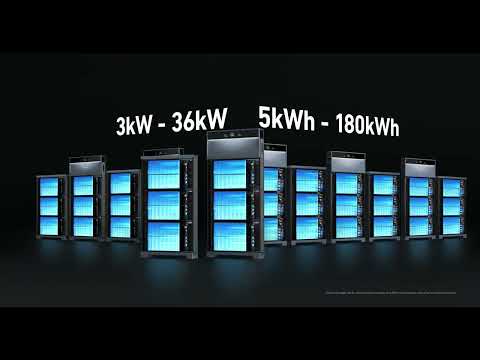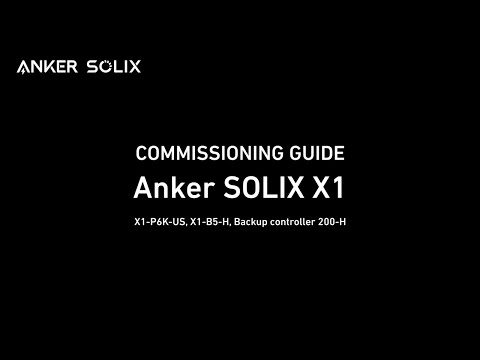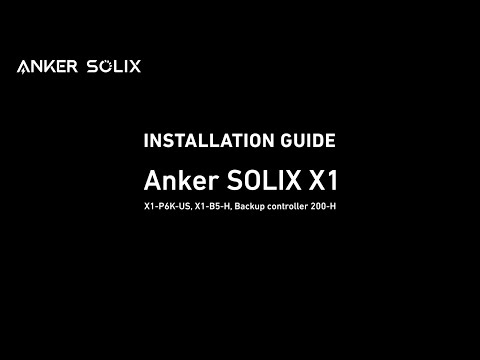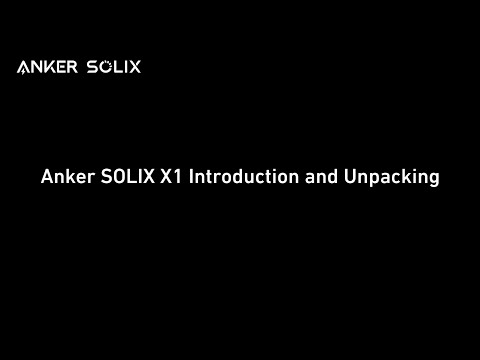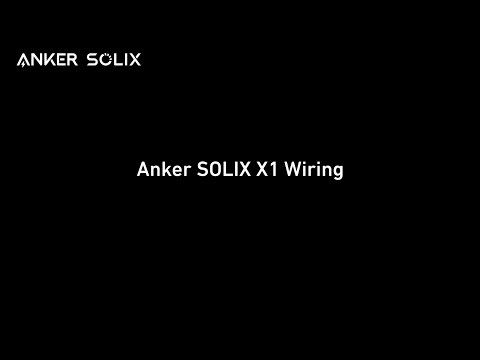-
Download the Anker App on your smartphone and launch it.
-
After ensuring the region displayed on the upright corner is where you are (if it is incorrect change it manually), tap Sign Up.
-
Input your email address and set up your password. Read and agree with the terms and notices. Tap Sign Up.
Notice: The password must contain 8-20 characters, including uppercase and lowercase letters, numbers, and symbols. Symbols Allowed: !@#$%^&*()_-==+|"[{]}/?.>,"""
-
Go to the inbox of the email you just input and find an email from AnkerPower. It contains a 6-digit verification code and an activation link.
-
Visit the activation link and enter the 6-digit code to activate your account. The link is valid within 30 minutes.
|
|
|
-
Go back to the Anker App and sign in with your email address and password. It is all DONE!
|
|
|