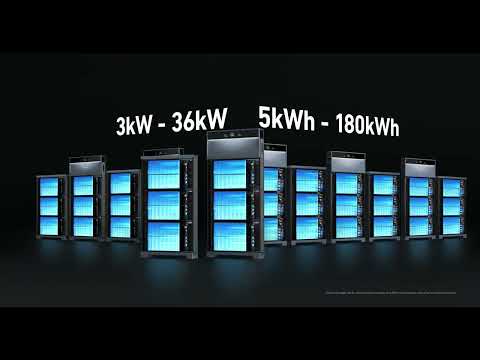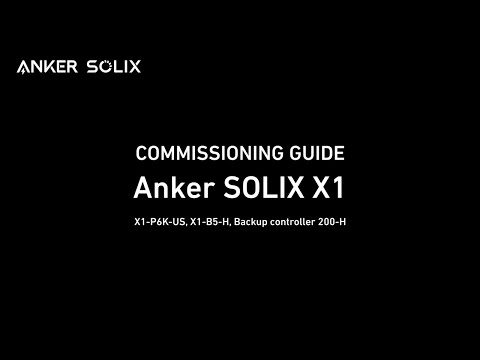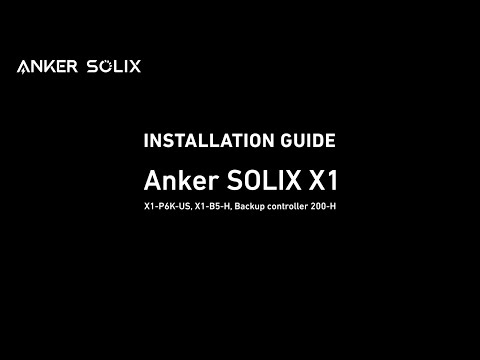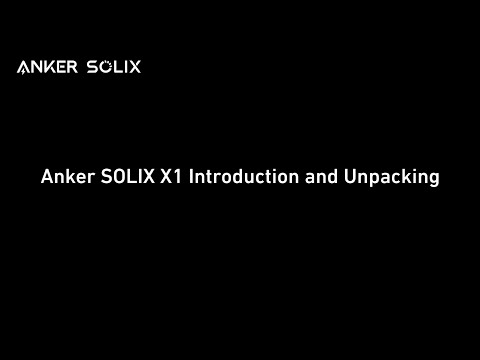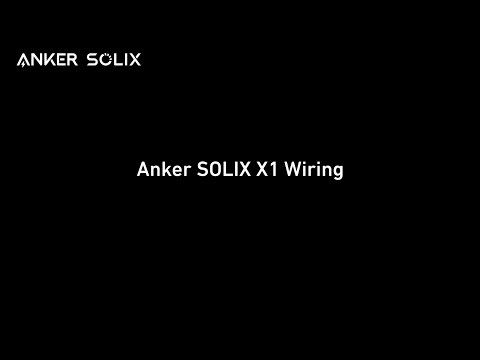How to Select Modes
Modes Introduction
Off-Grid
This is a basic mode. The system will always enter Off-Grid mode when grid power is unavailable.
-
With a hybrid model (A5102 or A5103), the battery will be fully charged by PV if you connect PV panels directly to Power Module. When the battery is full, PV can continue to power home loads. When PV is insufficient to power loads, the battery will supply additional needs.
|
|
|
|
PV Supply Priority |
Load Usage Priority |
|
PV |
Battery |
Load |
|
1- To Load 2- To Battery |
Charged by PV Discharge to Load |
1- From PV 2- From Battery |
-
With an AC-Coupled model (A5101), there will not be any off-grid PV available. Only the battery can power the loads.
-
If there is no PV power, the battery will continue to power the load until empty. When SoC is low, turn off unnecessary loads to reduce the battery consumption rate.
Self-Consumption
Under this mode, PV energy is used to reduce the amount of grid electricity used.
Reserved battery power can be set in case grid power fails.
Do NOT use Self-Consumption mode when there is no PV system.
|
|
|
|
PV Supply Priority |
Load Usage Priority |
|
PV |
Battery |
Load |
Grid |
|
1- To Load 2- To Battery 3- To Grid |
Charged by PV Discharge to Load (to reserved SoC) |
1- From PV 2- From Battery 3- From Grid |
Power Load only when PV and Battery are insufficient. |
Notes:
-
Power cannot be fed to the grid from the battery.
-
The grid will not charge the battery.
Time of Use
Under this mode, you reduce your bills thanks to differences in electricity rates at different times of the day.
Reserved battery power can be set in case grid power fails.
You can set up to 4 levels of electricity rates: Peak, Mid-Peak, Off-Peak and Super Off-Peak.
Notes:
-
We recommend setting the lowest electricity rate as Super Off-Peak.
-
If a Super Off-Peak rate is not set, the grid will not charge the battery.
-
To use as little grid power as possible, lower reserved battery SoC. This will reduce available power in case of an outage.
Scene 1: No PV + Grid Charging Activated
|
Period |
Battery |
Load |
Grid |
|
Peak |
|
1- From Battery 2- From Grid |
Power the loads only when the battery is insufficient. |
|
Mid-Peak | |||
|
Off-Peak |
| ||
|
Super Off-Peak |
|
Powered by Grid |
Charge the battery and power the loads. |
Scene 2: PV + Grid Charging Deactivated
|
Period |
PV |
Battery |
Load |
Grid |
|
Peak |
1- To Load 2- To Battery 3- To Grid |
|
1- From PV 2- From Battery 3- From Grid |
Power the loads only when the battery is insufficient. |
|
Mid-Peak | ||||
|
Off-Peak |
| |||
|
Super Off-Peak |
1- To Battery 2- To Load 3- To Grid |
|
1- From PV 2- From Grid |
Power the loads |
Scene 3: PV + Grid Charging Activated
|
Period |
PV |
Battery |
Load |
Grid |
|
Peak |
1- To Load 2- To Battery 3- To Grid |
|
1- From PV 2- From Battery 3- From Grid |
Power Load only when PV and Battery are insufficient. |
|
Mid-Peak | ||||
|
Off-Peak |
| |||
|
Super Off-Peak |
1- To Battery 2- To Load 3- To Grid |
|
1- From PV 2- From Grid |
Charge the battery and power the loads. |
Advanced Options
Grid Charging
-
When this option is disabled, only PV energy can charge the battery.
-
When this option is enabled, the system can charge the battery from the grid. Please note whether this is permitted by local policies.
-
Additionally, enabling this option can keep the battery SoC from dropping below Reserve Battery value. When it drops, the grid will charge the battery back to the reserved SoC, either in Self Consumption or TOU mode.
Peak Shaving
-
When this option is enabled, you need to set peak power consumption. When input grid power exceeds the peak value, excess will be supplied by the battery to keep input grid power lower than the peak value. The battery can discharge until empty.
-
Peak shaving has a higher priority than Self-Consumption and TOU modes. For example, under TOU mode, the battery will not discharge during Super Off-Peak periods. But if Peak Shaving is enabled, when input grid power is higher than the set peak value, the battery will discharge to supply excess power above the set peak value.
Rapid Battery Charging
Also known as Manual Backup.
-
When this option is enabled, you need to set a time period for rapid charging.
-
During this period, the system uses both PV and the grid to charge the battery at full speed. The battery will not discharge. When the period is over, this option will disable automatically.
-
If you want to use the grid to charge the battery under Self-Consumption mode, enable this option.