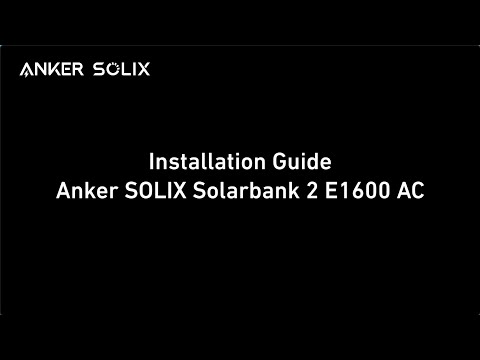What is Smart Mode?
Smart mode is Anker's intelligent electricity usage mode, and Anker Intelligence™ is implemented through Smart Mode.
Once activated, Smart mode automatically selects the best electricity strategy, helping you store energy and save costs without further adjustments.
Smart mode uses surplus energy utilization and smart charging/discharging to maximize electricity savings.
How Does Smart Mode Work?
In Smart mode, your Solarbank forecasts future electricity production and consumption, as well as electricity prices, to create an optimal power schedule.
Smart mode starts with a 24-hour learning period during its first activation. During this time, Solarbank will run in your previously set mode. If no timeframe is set, the system will operate in Self-Consumption mode.
It uses AI to analyze your electricity usage, generation, and price changes. This helps the system automatically manage when to charge and discharge, maximizing the use of green energy and low-cost electricity. This ensures optimal power distribution, utilizes excess power effectively, and enhances energy savings.
|
Item |
Details |
|
Power Consumption Prediction
|
Power consumption prediction in Smart Mode is affected by multiple factors, including user behavior (such as living habits and number of household members), environmental factors (such as seasonal changes and weather conditions), and appliance factors (such as the number, type, and usage). Utilizing Anker Intelligence technology, future power demand can be accurately predicted to create the optimal power plan for you. |
|
Power Generation Prediction
|
Smart mode's power generation forecasting is influenced by several key factors, including: 1. Natural factors (such as solar irradiance, weather conditions, etc.) 2. System factors (such as PV module performance, installation angle, and parameters). By leveraging Anker Intelligence technology, Smart mode predicts future photovoltaic power generation, providing scientific support for efficient energy management and optimized scheduling. Smart mode needs to learn from historical data to develop the optimal charge and discharge schedule. If the smart meter is disconnected, your household electricity consumption varies greatly from day to day, or if Solarbank is left unused for an extended period, the Smart mode power generation forecast may become inaccurate. Ensure your smart meter is properly connected and try to maintain steady electricity usage habits. As Solarbank continues to learn and more data becomes available, its forecasts will become increasingly accurate. |
|
Electricity Price Prediction
|
If you select TOU (Time of Use) or fixed pricing, the system will directly use the price you set for calculations in Smart mode. If you select dynamic pricing, the system will automatically obtain real-time electricity price information from Nord Pool and convert it into the retail price in Smart mode. Currently, Nord Pool is the only available electricity provider. |
|
Savings Calculation
|
You can view your total savings in the Cost Savings section of the Anker app. The total savings consists of three parts: 1. Smart Charge/Discharge Savings Calculation Method: Smart Charge/Discharge Savings = Battery energy purchased at low prices and discharged at high prices ×(Average electricity price during discharge - Average electricity price during purchase) Electricity drawn from the grid during negative pricing × The payment per kWh from the electricity supplier 2. Excess Power Savings When solar power fully charges the Solarbank and also meets the home appliance power demand, any surplus energy is considered excess power. Calculation Method: Excess Power Savings = Actual used excess power × Average electricity price of the day 3. Photovoltaic Generation Profit Calculation Method: Photovoltaic Generation Savings = (Solar energy supplied to the Solarbank + Solar energy directly supplied to appliances) × Electricity price during discharge |
How Does Smart Mode Benefit Me?
Smart mode generates savings through intelligent charging/discharging and surplus energy utilization.
-
On cloudy or winter days with less sunlight, intelligent charging/discharging yields higher savings.
-
On clear or summer days with abundant sunlight, surplus energy utilization saves even more.
Although daily savings from Smart mode may seem small, they accumulate over time. We recommend to check your total savings after a longer period.
1. Save on Electricity Bills by Using Surplus Photovoltaic Power
Note: Both fixed-rate and variable-rate electricity users can benefit from using surplus photovoltaic power.
When there is sufficient sunlight on sunny days (especially in summer), or when your household electricity consumption is low and there is excess PV generation, you can select dynamic pricing, TOU, or fixed pricing and enable Smart mode.
-
When PV generation exceeds electricity consumption, Smart Mode will prioritize powering your home with Solarbank 3 E2700 Pro before excess energy is produced, using the battery’s stored energy. During PV peak generation periods, Solarbank will be charged to reduce wasting PV energy. If Smart Plugs are also used, Solarbank will automatically turn on the plugged-in devices, such as an e-bike, for charging. Please note that the maximum power of appliances connected to each Smart Plug should not exceed 2,000W.
-
If Smart Plugs are not used, when PV generation exceeds electricity consumption, Smart mode will assess the potential excess energy at around 10 a.m. daily. Afterward, the Anker app will send you a notification to inform you about the estimated amount and period of surplus energy. The notification will remind you to manually turn on loads to consume the excess electricity and avoid waste.
Usage Scenarios:
-
Scenario 1: Dynamic Tariff or Fixed-Rate Tariff with High Solar Output and without Smart Plugs.
-
Strategy: App Guide for Manual Use of Surplus Electricity
-
Even without a smart plug, Solarbank will send a notification via the app before surplus electricity is generated, informing you of the expected time and amount of surplus. Use this information to decide which appliances to activate and use your surplus energy, like a washer, dryer, or dishwasher.
-
Example:
-
Assumptions:
-
PV Generation: 8kWh
-
Household Electricity Consumption: 6kWh
-
Battery Capacity: 4kWh (Remaining Capacity: 3kWh)
-
Predicted Surplus Energy: 1kWh available from 12:00 PM to 3:00 PM after powering the household and charging the Solarbank battery.
-
-
Smart Mode:
-
At 10:00 AM, the App notifies you of 1kWh surplus energy available from 12:00 PM to 3:00 PM and suggests using appliances (e.g., washing machine, dishwasher, dryer, etc.) to consume it.
-
Scenario 2: Dynamic Tariff or Fixed-Rate Tariff with High Solar Output and with Smart Plugs.
-
Strategy: Real-Time Trigger
-
If you have smart plugs, it is even better. You can set the smart plug usage time for surplus energy in the Smart Schedule setting under Smart mode. When surplus energy is available, the system will automatically turn on the smart plugs to power devices up to 2,000W.
-
Note: The smart plug requires at least 0.1kWh of excess power to turn on.
-
Example:
-
Assumptions:
-
PV Generation: 8kWh
-
Household Electricity Consumption: 6kWh
-
Battery Capacity: 4kWh (Remaining Capacity: 3kWh)
-
At 3:00 PM during peak sunlight, 1 kWh of surplus energy remains after powering the household and charging the Solarbank battery.
-
An e-bike is connected to the smart plug.
-
-
Smart Mode:
-
Before surplus energy is generated, the system automatically activates the smart plug to charge the e-bike with 1kWh, utilizing excess energy.
2. Save on Electricity Bills Through Price Differences
Note: This applies to regions with variable electricity rates. When setting up the utility rate plan in Smart mode, select Time Slot or Time-of-Use (TOU) pricing.
Smart mode reduces costs by leveraging price differences. It learns your electricity usage, PV generation, and grid price fluctuations to create intelligent charging/discharging strategies—charging the Solarbank during low-price periods and discharging during high-price periods.
-
When there is insufficient sunlight (especially in winter) or your household electricity consumption is high and PV generation is insufficient, you can choose dynamic pricing or Time-of-Use (TOU) pricing. In Smart mode, the system will optimize electricity usage by taking advantage of price differences between peak and off-peak hours—charging the battery during off-peak times and discharging it during peak times. This helps lower your electricity costs and maximize your benefits.
-
When the market experiences negative electricity prices—when the electricity provider pays you to use electricity—you can switch to grid power supply and charge the battery at maximum power. Fully take advantage of negative prices to charge your battery, further reducing your electricity costs and maximizing your gains.
Usage Scenarios:
-
Scenario 1: Winter, Weak Sunlight, Short Daylight, Frequent Cloudy Days
-
Strategy: Buy Low, Use High
-
Charge Solarbank during low-price periods and discharge during high-price periods to save on electricity costs.
-
Low-Price Periods: Charge Solarbank at night or in the afternoon when prices are low.
-
High-Price Periods: Discharge Solarbank to power your home during morning or evening peak hours.
-
Example:
-
Assumptions:
-
TOU Pricing Forecast for the Next Day:
-
Household Electricity Consumption: 5kWh
-
PV Generation: 2kWh
-
Battery Capacity: 4kWh (2kWh Remaining)
-
-
-
Smart Mode:
-
Low-Price Charging: Charge 1kWh during the lowest price period (e.g., €0.1/kWh at midnight).
-
High-Price Discharging: Supply 2kWh from PV and 3kWh from the battery, avoiding high-cost grid electricity.
-
-
-
Scenario 2: Rainy Summer Days or Heavy Cloud Cover Lead to Insufficient Solar Energy to Meet Peak Demand
-
Strategy: Predict and Adapt
-
Charge during low-cost periods if solar power is insufficient for peak hours.
-
Recharge your battery when prices are low.
-
During high-price periods, discharge stored energy.
-
- Example:
-
Assumptions:
-
TOU Pricing Forecast for the Next Day (Rainy Weather):
-
Household Electricity Consumption: 5kWh
-
PV Generation: 2kWh
-
Battery Capacity: 4kWh (2kWh Remaining)
-
-
Smart Mode:
-
Low-Price Charging: Charge 2kWh during the lowest price period (e.g., €0.1/kWh at midnight).
-
High-Price Discharging: Supply 2kWh from PV and 3kWh from the battery, avoiding high-cost grid electricity.
-
-
-
Scenario 3: Negative Electricity Prices
-
Strategy: Charge Free Energy
-
Use grid power during negative electricity prices to charge Solarbank and power your home, generating savings.
-
Before Negative Prices: Discharge Solarbank to power your home.
-
During Negative Prices: Switch to grid power to supply your home and charge Solarbank at maximum power.
-
Example:
-
Assumptions:
-
Forecast: Negative electricity prices at 1:00 PM.
-
Battery Capacity: 4kWh (2kWh Remaining).
-
-
Smart Mode:
-
Before Negative Prices: Discharge Solarbank to power your home until the battery is empty.
-
During Negative Prices: Use grid power to supply your home and charge the battery at maximum power, generating savings.
-
-
How to Set and Use Smart Mode
Note: Smart mode requires a smart meter and is only compatible with phones that support Google Maps.
-
How to Set Up:
-
Select Smart Mode.
-
Complete the following settings:
-
Add a smart meter.
-
Authorize data access.
-
Authorize location access.
-
Set your utility rate plan. TOU and dynamic tariffs can help you benefit from electricity price differentials.
-
(Optional) Add and set up your smart plug. Smart plugs help maximize the use of excess solar energy, reducing solar energy waste.
Solarbank will start self-learning and complete it within a maximum of 24 hours. During this time, the system runs in self-consumption mode.
-
Once the learning is complete, Solarbank will notify you, and you can start using Smart mode for predictions and excess power allocation.
-
How to Use Smart Mode
-
Smart mode automatically handles charging, discharging, and excess power predictions, notifying you when excess power is available. Even without a smart plug, you can also manually turn on loads to consume the excess electricity and avoid waste.
-
If you have smart plugs, set the smart plug usage time for surplus energy in the Smart Schedule setting under Smart mode. Once configured, Smart mode will automatically activate the smart plug to utilize surplus energy when it is next generated.
-
You can also view earnings.
If you have any questions, feel free to contact us for further assistance.