What to do if my RoboVac does not Run with Schedule on Remote Control
Normally, the RoboVac will start to clean if it is scheduled, if it does not run with schedule, please confirm whether the schedule cleaning has been set and there is a schedule icon on display.
If the issue persists, please press the schedule button on the remote for 3 seconds to cancel the previous schedule cleaning for a retry. The RoboVac will beep twice and the schedule icon disappears on the remote, which cancels the scheduled cleaning. Please confirm whether you have heard the 2 beeps.
After confirming that the previous schedule has been cleared successfully, you can try troubleshooting below to reset the schedule again.
1. Make sure the RoboVac is fully charged, and the Main Switch under the bottom (instead of the button on the top) is turned on ("I" position).
2. Please set the actual time, ensuring that you choose the correct AM/PM.
3. Make sure the remote to the RoboVac is within 3 meters and point it directly at the RoboVac with no obstructions when setting the schedule and time.
Video for How to Set and Cancel Schedule
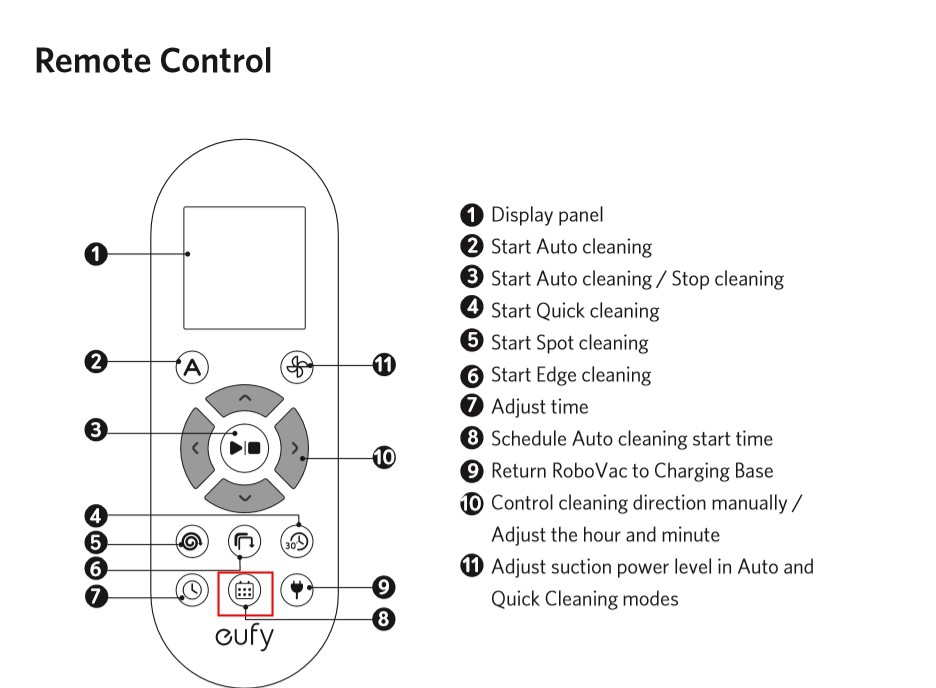
If the issue persists, please press the schedule button on the remote for 3 seconds to cancel the previous schedule cleaning for a retry. The RoboVac will beep twice and the schedule icon disappears on the remote, which cancels the scheduled cleaning. Please confirm whether you have heard the 2 beeps.
After confirming that the previous schedule has been cleared successfully, you can try troubleshooting below to reset the schedule again.
1. Make sure the RoboVac is fully charged, and the Main Switch under the bottom (instead of the button on the top) is turned on ("I" position).
2. Please set the actual time, ensuring that you choose the correct AM/PM.
3. Make sure the remote to the RoboVac is within 3 meters and point it directly at the RoboVac with no obstructions when setting the schedule and time.
Video for How to Set and Cancel Schedule

What to do if my RoboVac does not Run with Schedule on Remote Control
Download
Applicable for those products :

Resolved

Unresolved
Copied
0 Results
Manuals & Downloads

A3961 QSG V2(1)
Download

Liberty 4_A3953_QSG
Download

Q20i_QSG
Download

EU Declaration of Conformity for soundcore A3i_A3992
Download

UK&CA Declaration of Conformity for soundcore Liberty 4_A3953
Download

EU&UK Declaration of Conformity for soundcore Sleep A10_A6610
Download

A3947_Liberty 4 NC_QSG
Download

EU Declaration of Conformity for soundcore Liberty 4_A3953
Download

A6610_soundcore_Sleep_A10_QSG
Download

A3947_Liberty 4 NC_User Manual
Download
Support Videos










