How to delete your eufy Clean account?
Here are the instructions on how to delete your account/data:
1. Click the top-left icon to open the side menu.
2. Click "View Account" to enter the account settings.

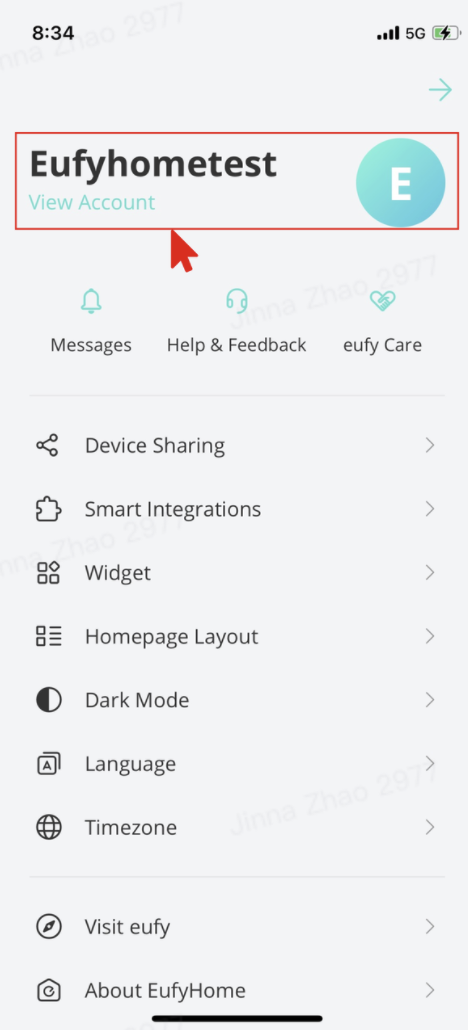
3. Click "Delete Account"
4. Please read the message carefully before clicking "Delete".

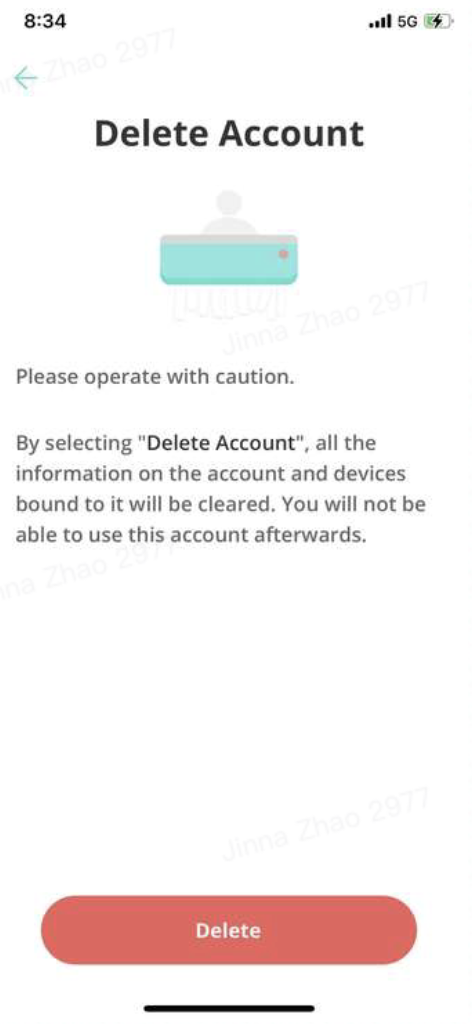
5. If you select "Yes", then:
6. After the account is deleted, you will not be able to reactivate, restore any data, or regain access. If you want to use eufy Clean again, you need to create a new account.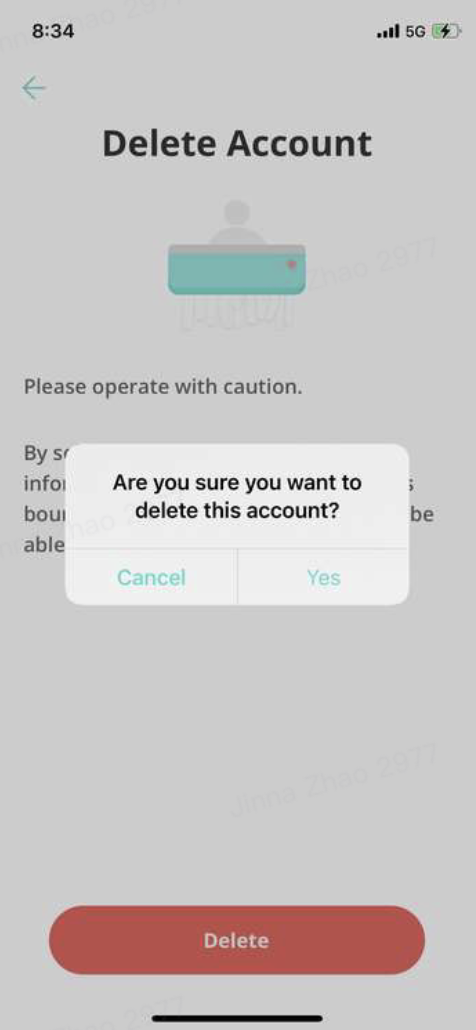
1. Click the top-left icon to open the side menu.
2. Click "View Account" to enter the account settings.
3. Click "Delete Account"
4. Please read the message carefully before clicking "Delete".
5. If you select "Yes", then:
- Your account information will be deleted immediately.
- All devices which are connected to this account will be disconnected and reset.
- All devices' information will be deleted from the server immediately.
- If subscribed to eufy's newsletter, you will be unsubscribed.
6. After the account is deleted, you will not be able to reactivate, restore any data, or regain access. If you want to use eufy Clean again, you need to create a new account.

How to delete your eufy Clean account?
Download
Applicable for those products :

Resolved

Unresolved
Copied
0 Results
Manuals & Downloads

A3961 QSG V2(1)
Download

Liberty 4_A3953_QSG
Download

Q20i_QSG
Download

EU Declaration of Conformity for soundcore A3i_A3992
Download

UK&CA Declaration of Conformity for soundcore Liberty 4_A3953
Download

EU&UK Declaration of Conformity for soundcore Sleep A10_A6610
Download

A3947_Liberty 4 NC_QSG
Download

EU Declaration of Conformity for soundcore Liberty 4_A3953
Download

A6610_soundcore_Sleep_A10_QSG
Download

A3947_Liberty 4 NC_User Manual
Download
Support Videos










